Add users from your team to Dyspatch to collaborate in building beautiful emails.
Start by navigating to the Users Page in the Administration portal.
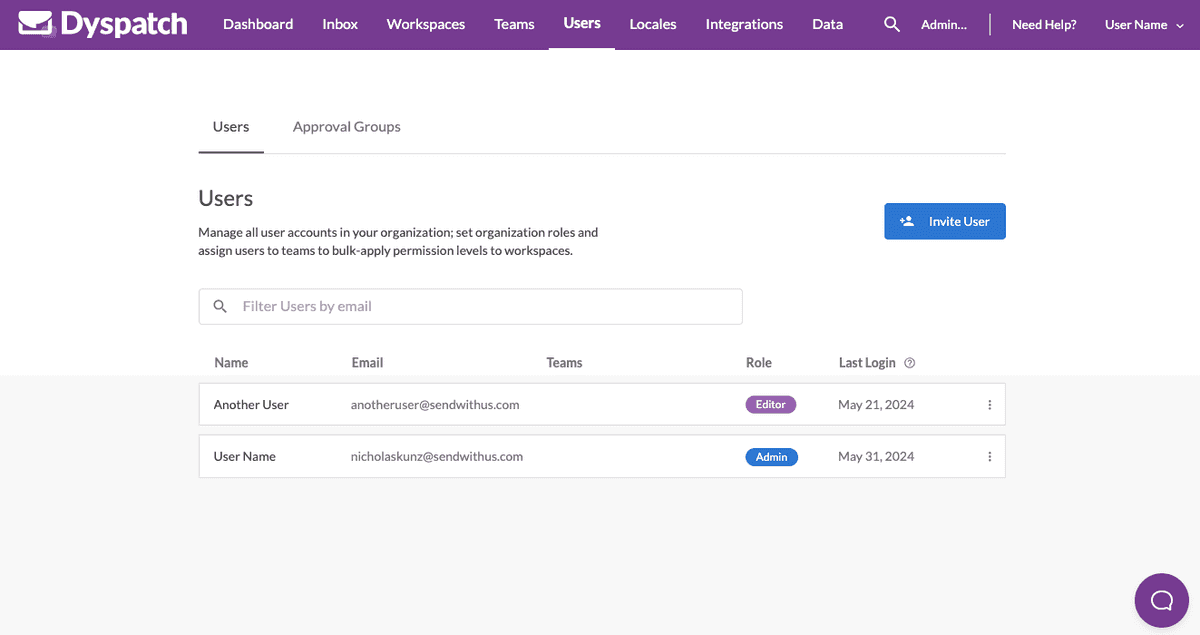
Click Invite User, add the email address of the user you want to invite and assign them a role.
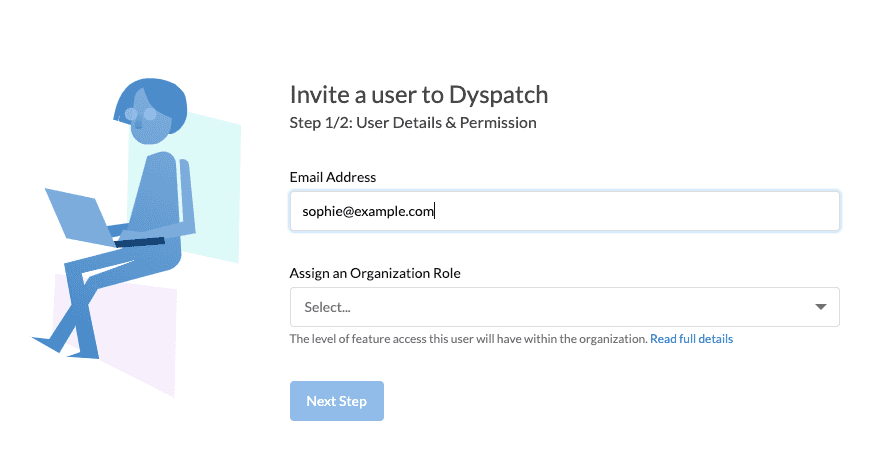
The invited user will receive an email inviting them to setup their account and use Dyspatch.