Canva Button Integration
Canva and Dyspatch allow you to be more creative and develop new design assets for your emails quickly.
Use the Canva Button in the Image Library to access millions of professional Canva designs and optionally create your very own, elevating your emails beautifully.
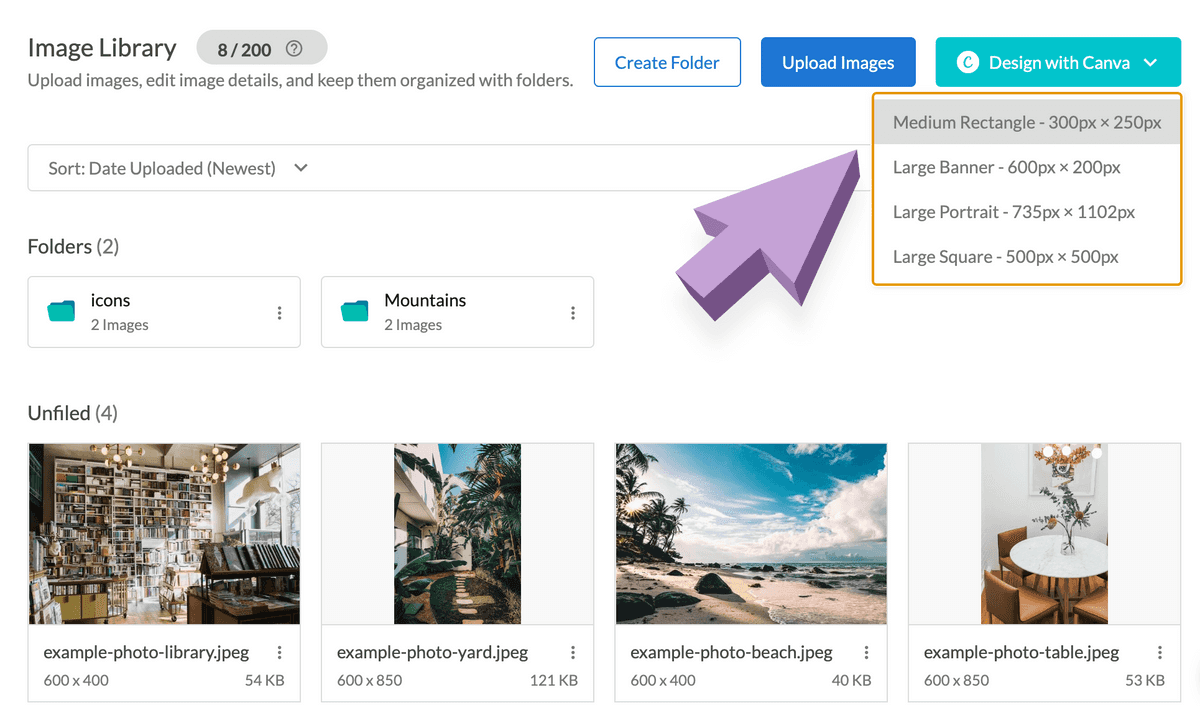
Clicking Design with Canva will give you a selection of common asset sizes to choose from as the starting point for your new image. From there, Canva will open inside of a modal within Dyspatch.
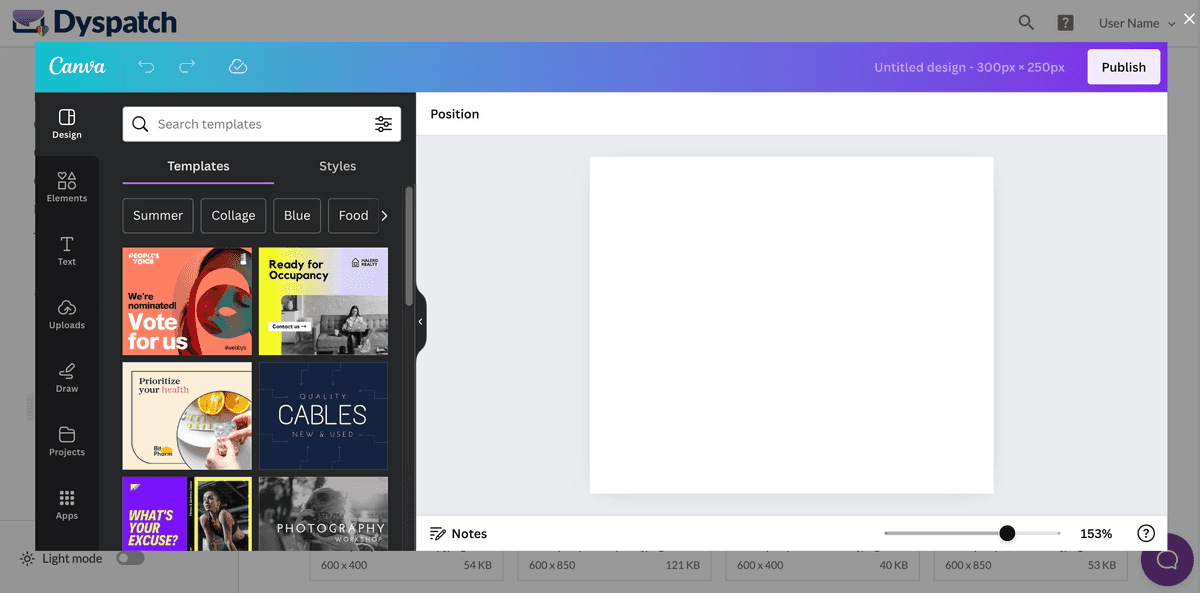
You can search through, edit, and use any number of free templates, images, and fonts available through Canva, as well as upload your own images to manipulate. If your organization has a paid Canva account, your team's Canva assets will be available there as well.
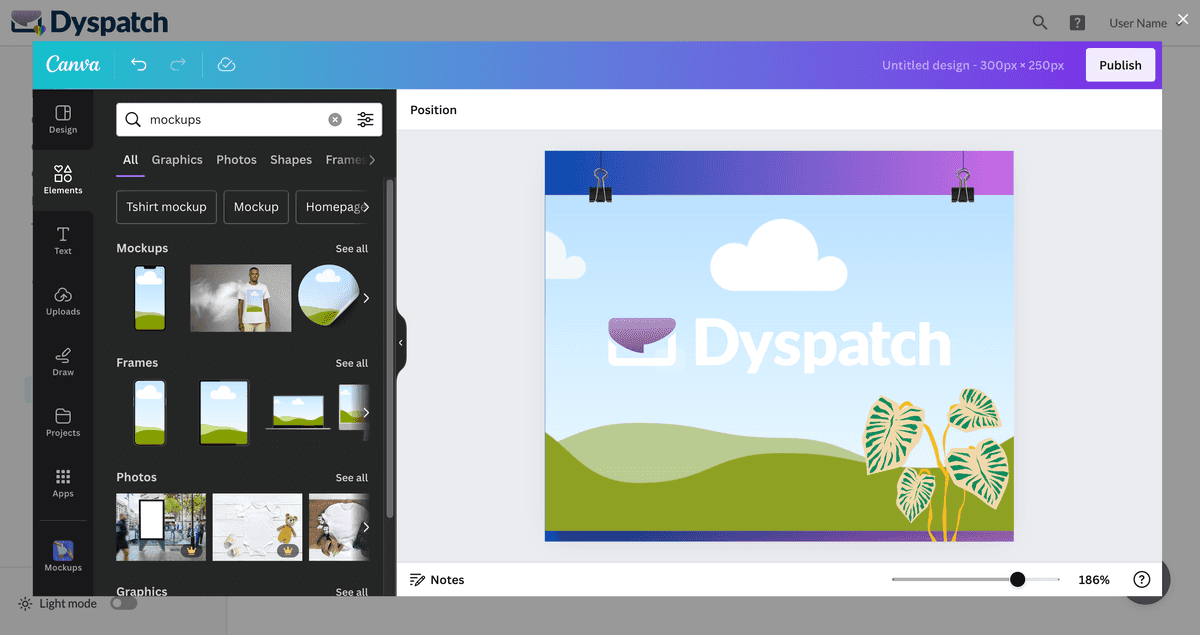
Once you're happy with your new asset, select Publish to import it into your Dyspatch Image Library.
The Canva integration empowers you to be more creative when creating emails, and gives you the ability to create professional designs on Canva and combine them with the interactive, dynamic email features that Dyspatch offers.