The Metadata section in the Email Builder displays additional information about the email. It shows the email's ID (only used in the API) and has additional sending parameters that a user can control.
This feature is optional and using it requires that your system is fully integrated with Dyspatch.
Metadata Settings
| Sender Setting | Example |
| Sender Email Address | noreply@dyspatch.io |
| Sender Name | Your Friends |
| Reply-To Address | support@dyspatch.io |
| Reply-To Name | Dyspatch Support |
The final field in the Metadata tab includes a list of all dynamic variables used in the email, which can be a useful confirmation that your data is being used.
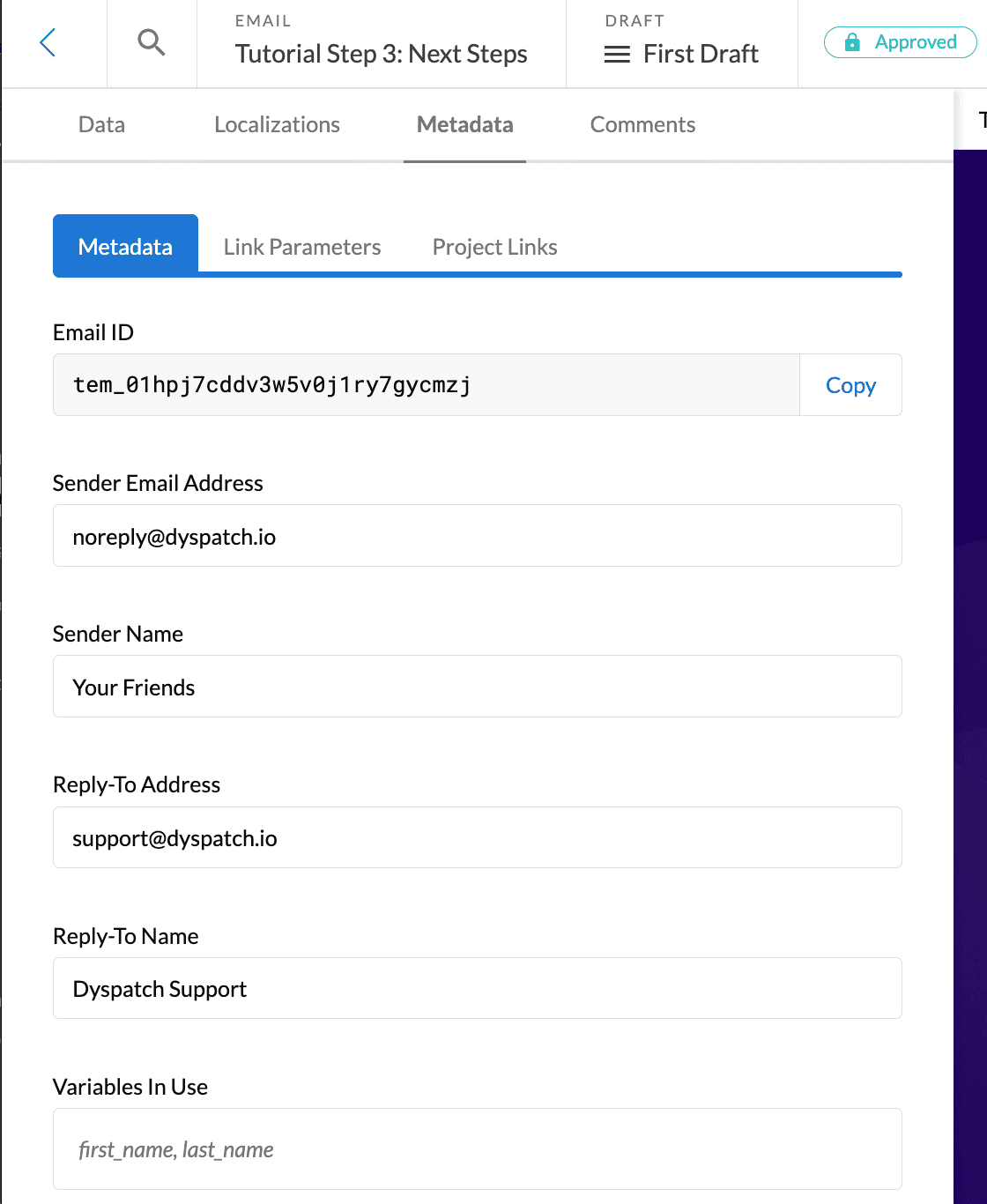
Refer to the Dyspatch API Documentation for more information.