Save time and collect more data using Link Parameters in Dyspatch to automatically add campaign (UTM) parameters for Google Analytics.
UTM parameters can be set globally and per workspace, per email, or directly in the url string in the email builder. See specificity rules here.
Adding UTM Parameters to an Email
Anyone that can build an email can add and remove Link Parameters. To get started, navigate to the Metadata tab then Link Parameters to start adding UTM codes.
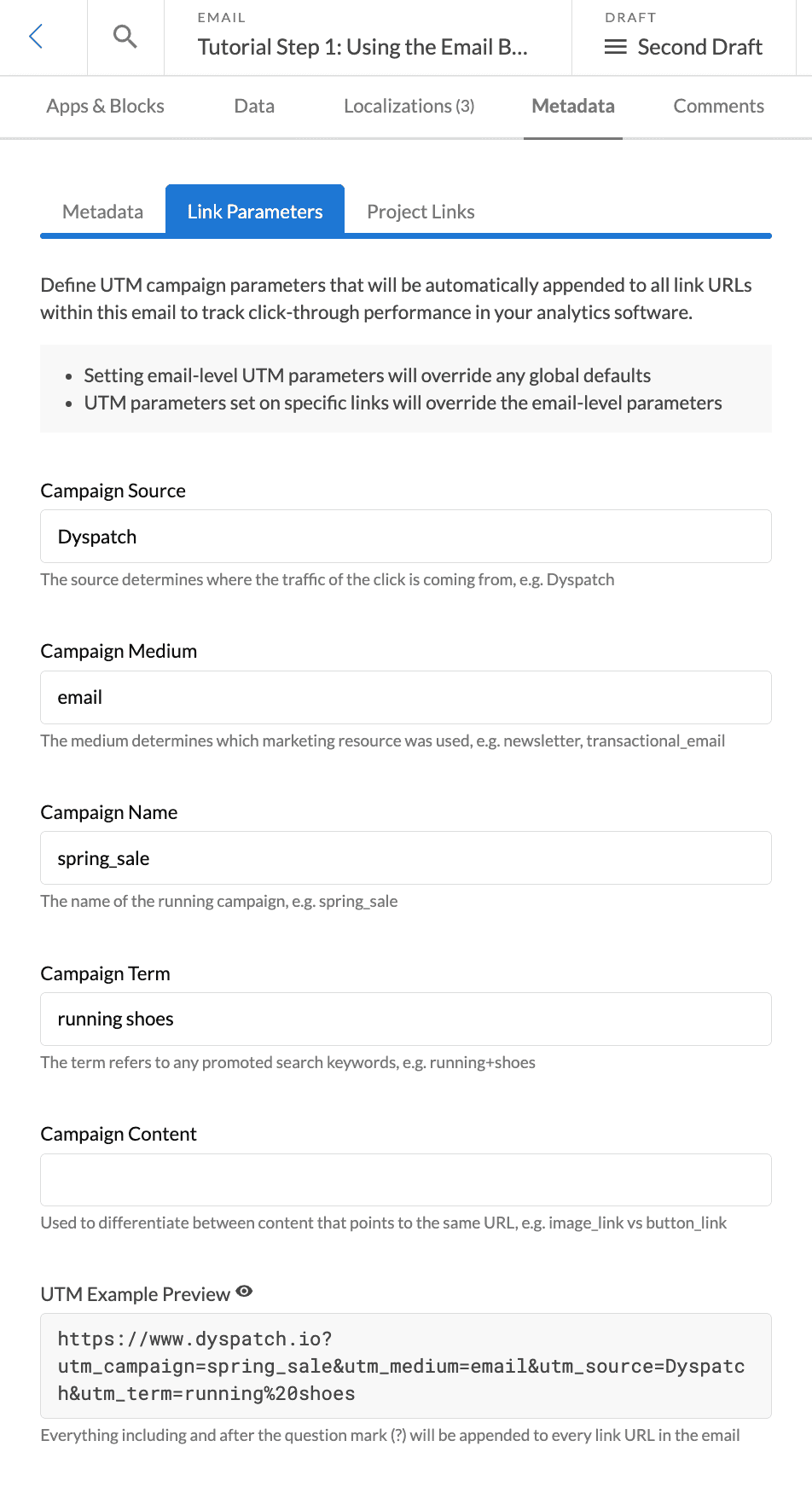
When the email is next exported, every link will now include the specified UTM codes.
Using Global and Workspace Link Parameters
Global and Workspace Link Parameters are set up in Admin > Data > Link Parameters. Note that you must be an Admin to configure them.
To edit Global Link Parameters, click the three-dot menu (⋮) in the Global entry and select "Edit".
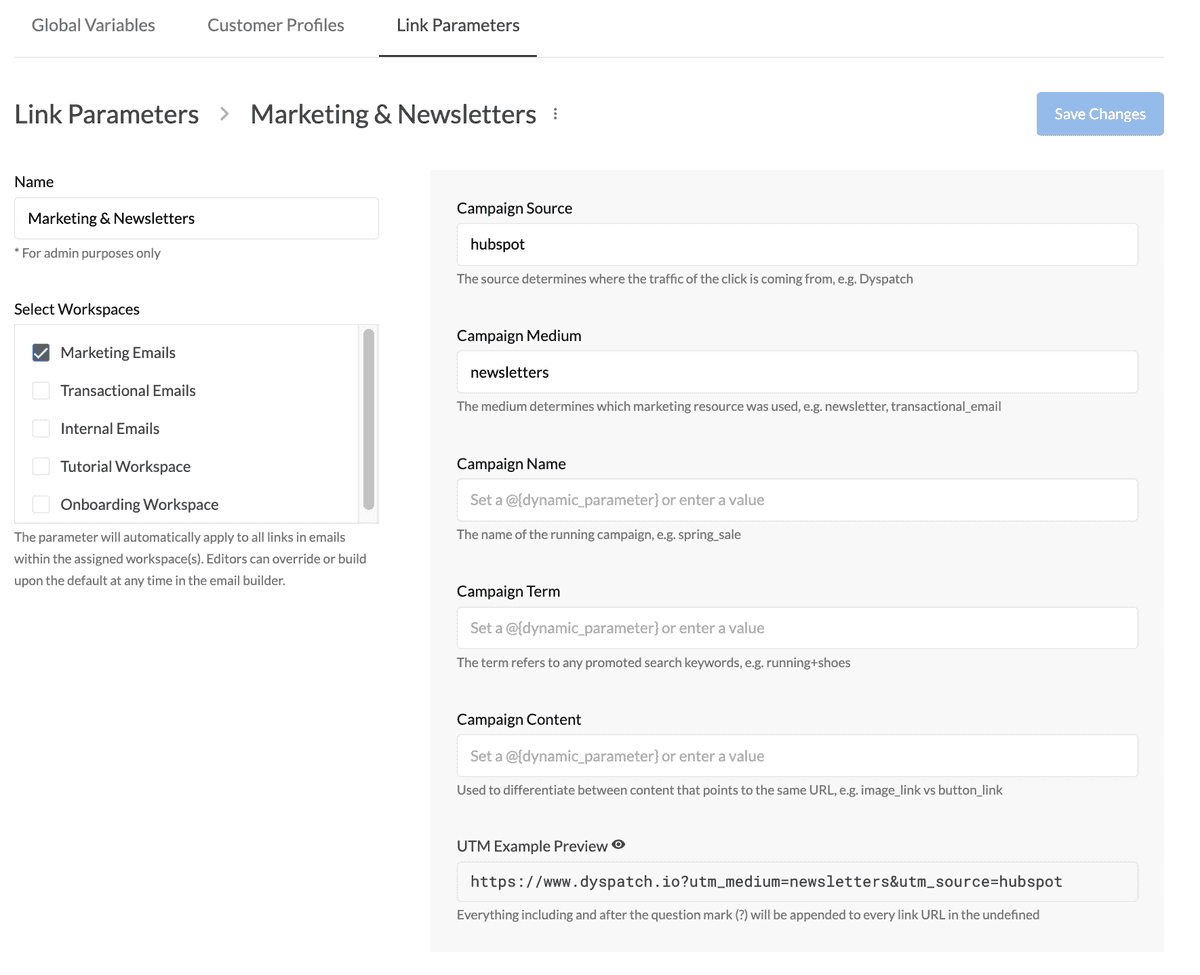
To set up Workspace level Parameters, click "Create Parameter", select the workspace(s), and add the parameters. These will be applied to every email in a workspace.
FAQ
What order are these applied?
The UTM codes "closest" to the actual link take precedence. Meaning that any UTM codes on a link take precedence over any being applied to the whole email. Workspace Link Parameters take precedence over Global parameters.
Can I use variables in Link Parameters?
You betcha! Make sure they're proper DML syntax, like @{variable}, to ensure
they will be formatted correctly when exported.
How do I disable Global UTMs?
Remove any content from the UTM fields in the Global Link Parameters settings. Setting them to empty will prevent Global Link Parameters from being used and only Workspace and Email level link parameters are applied.
How do I stop UTMs from being added to a link in a block?
Add the data-no-utm attribute to an anchor tag to prevent Dyspatch from adding
UTM codes. For example:
<dys-text>
<a href="@{unsubscribe_url}" data-no-utm>Unsubscribe</a>
</dys-text>What is the Tracking Alias link parameter used for?
The tracking alias field includes an alias='your-input-value' attribute to the link element.
This is different than a traditional UTM parameter in that it is only used by Salesforce
Marketing Cloud for click tracking. Other ESPs will ignore this attribute.