Connect your Sendwithus account to Dyspatch to take advantage of Dyspatch’s email creation features and automatically export emails to Sendwithus when approved and published.
Connect your Sendwithus Account
Create a Sendwithus API Key
Once you have your Sendwithus API key you are ready to set up your Sendwithus integration in Dyspatch.
To get started, navigate to the API Settings page in Sendwithus and create a Production API key. For security reasons, the key can only be displayed once, so be sure to copy your key before closing the window.
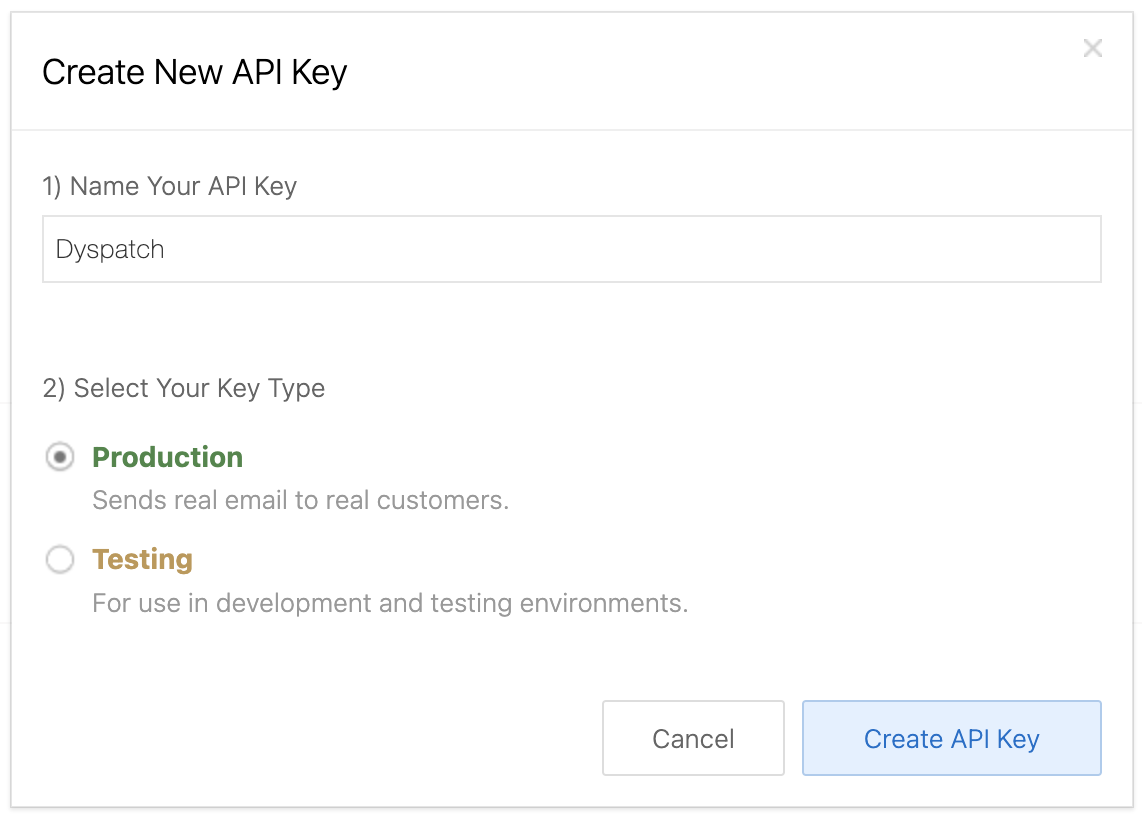
Add Sendwithus Integration to Dyspatch
In Dyspatch, select Add Integration on the Admin > Integrations page.
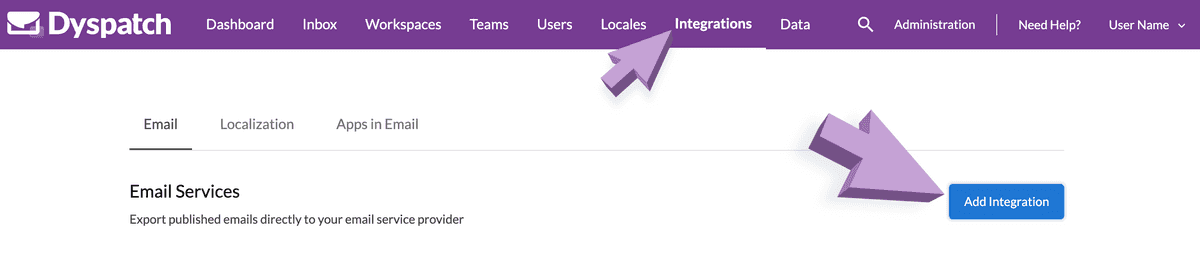
Select Sendwithus from the Choose an Integration dropdown, enter your API key and include a short description for your team.
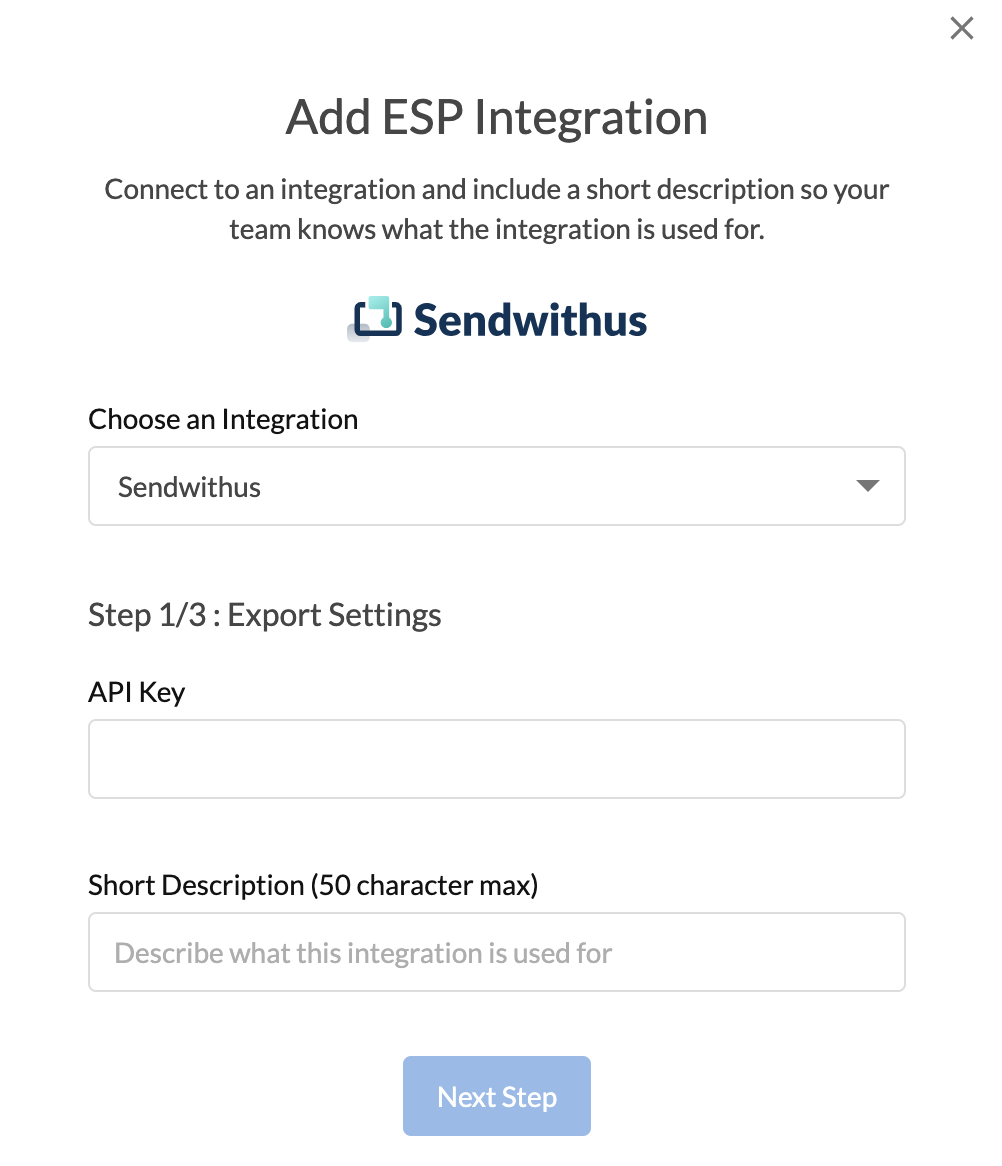
Next, optionally add a default From Name and Address for the integration. If set, this can be overridden for individual emails from the metadata tab in the email builder.
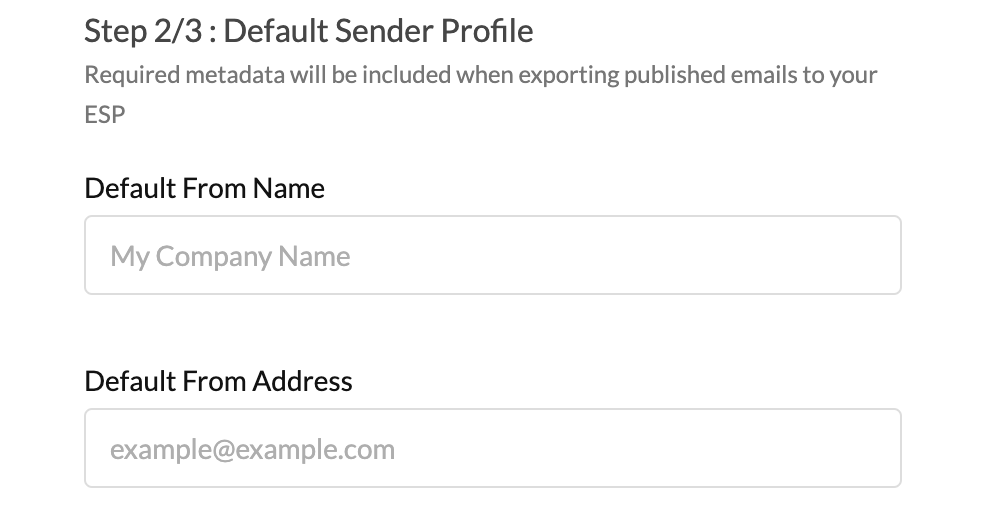
Lastly, toggle on the workspaces you'd like to enable exporting with this integration from, and click add integration.
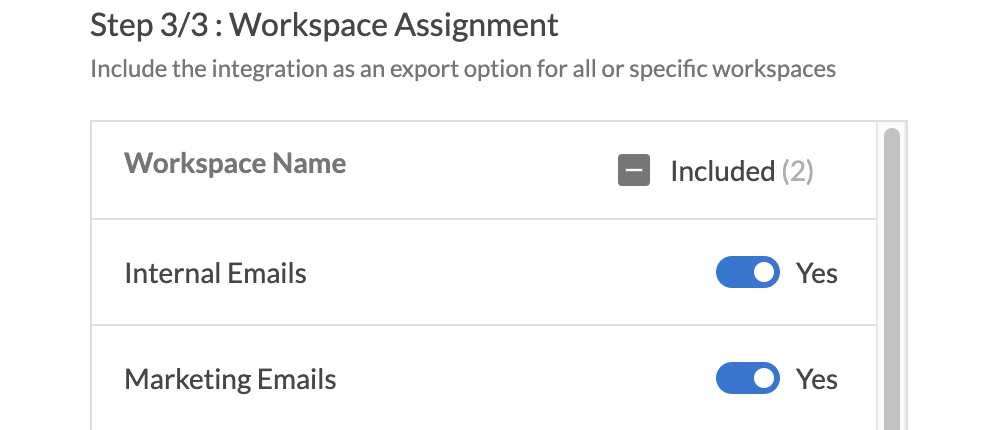
Working with Emails
Once your new integration has been set up, you can begin working in Dyspatch — our article on Getting Started in Dyspatch is a good place to start.
Once an email has gone through the approval process and been published, it will automatically be exported to your Sendwithus account.
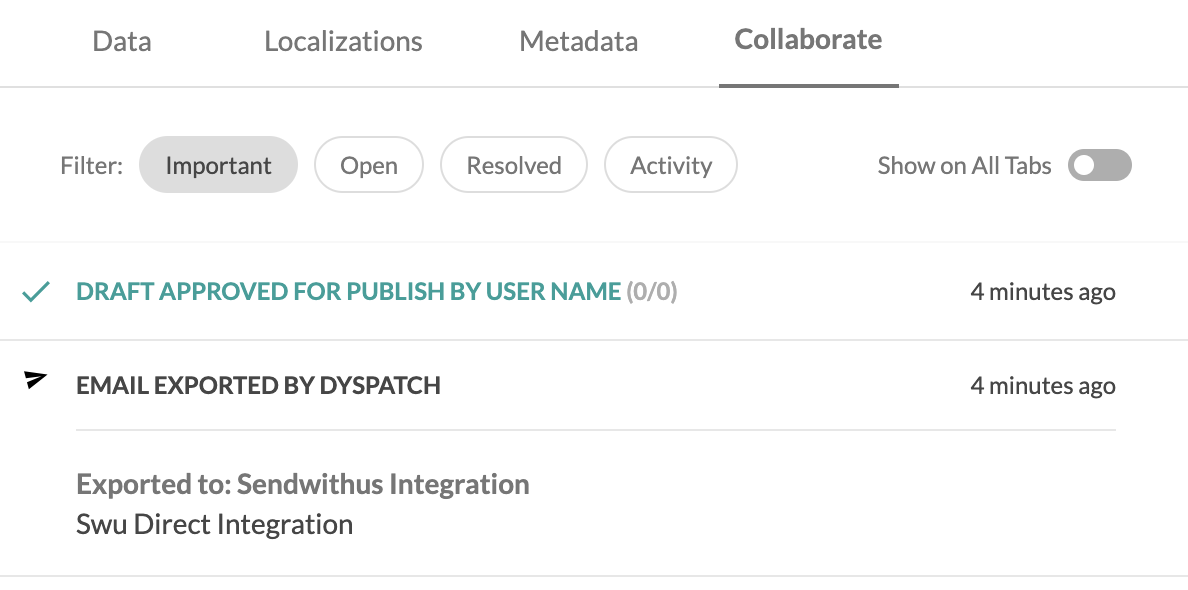
If necessary, you can also manually trigger the export to your Sendwithus account by clicking the Export button, choosing Export to Integration, and selecting your Sendwithus Integration. Rename your email by editing the Email Name field if you would like, and then click Confirm & Export to export your email to Sendwithus.
The first time you export a Dyspatch email, a new template will be created in your Sendwithus account using the Email Name you entered. All future exports will update the published version of that email, using the entered Email Name as the version name.
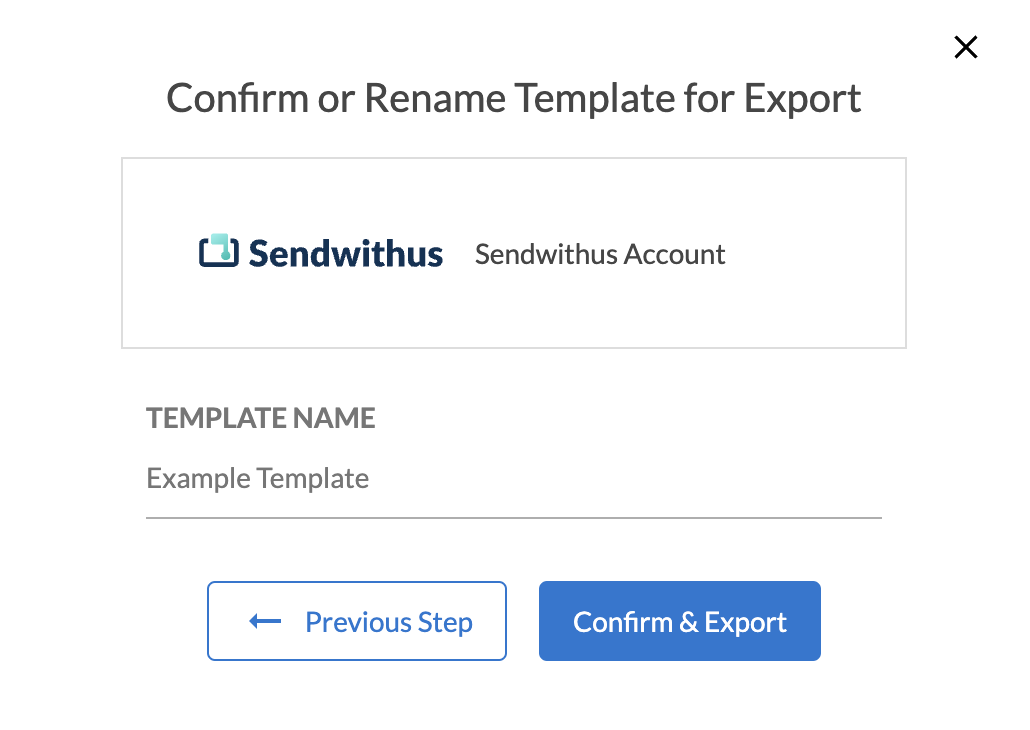
Setting Up AMP?
Video Walkthrough
Want to see our Sendwithus integration in action? Check out our video walkthrough!