Enable SSO for your account to provide an extra layer of security for your organization
Enabling SSO for Your Organization
To enable SSO for your organization, your team will need to create and configure a new application within your Identity Provider. The specific configuration for each provider will vary.
Contact our support team for IdP-specific instructions.
Supported SSO Providers
- Okta
- Microsoft Entra ID (formerly Azure AD)
- Google Workspace (formerly G-Suite)
If your SSO provider isn't listed here, let our support team know.
Logging in With SSO
When SSO is enabled for your organization, users will need to navigate to the SSO login page from the email login page, then enter your organization's domain to access the account, ie: yourorg.com.
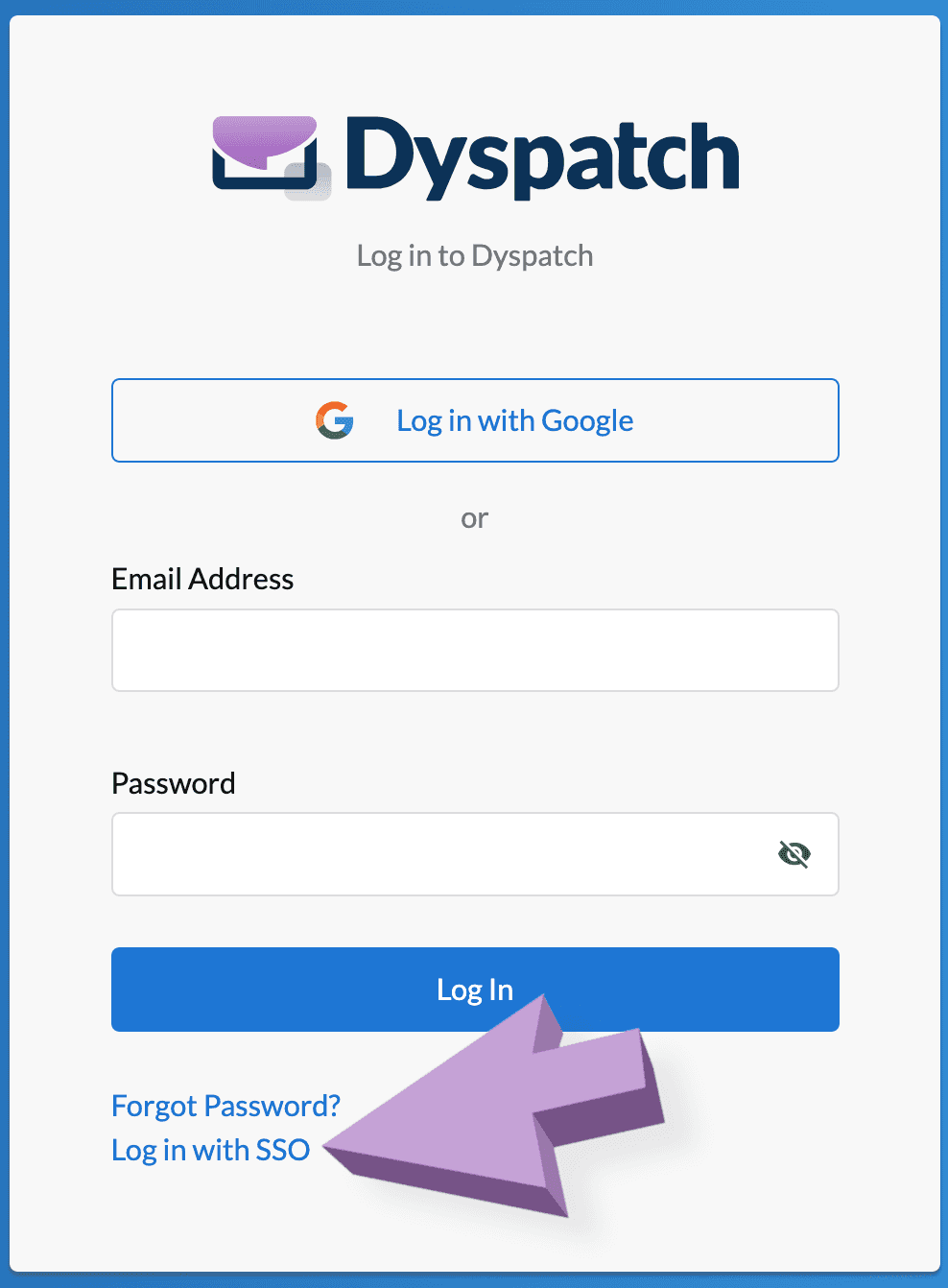
Domains must include the TLD (.com, .io, .org, etc.)