Link Parameters, also known as UTM Parameters, allow tracking of your click-through rates and enable passing personalized data to the URL.
Individual Link Parameters
To add parameters to a single link, add them directly in the SMS builder message content field. Ie https://www.dyspatch.io/?utm_medium=sms&utm_source=dyspatch&order_number=45920788
Parameters added here will take precedence over all other link parameter settings.
Link Parameters per SMS
You can add UTM parameters to all links in an SMS message on the Link Parameters tab. This takes precedence over Workspace link parameters.
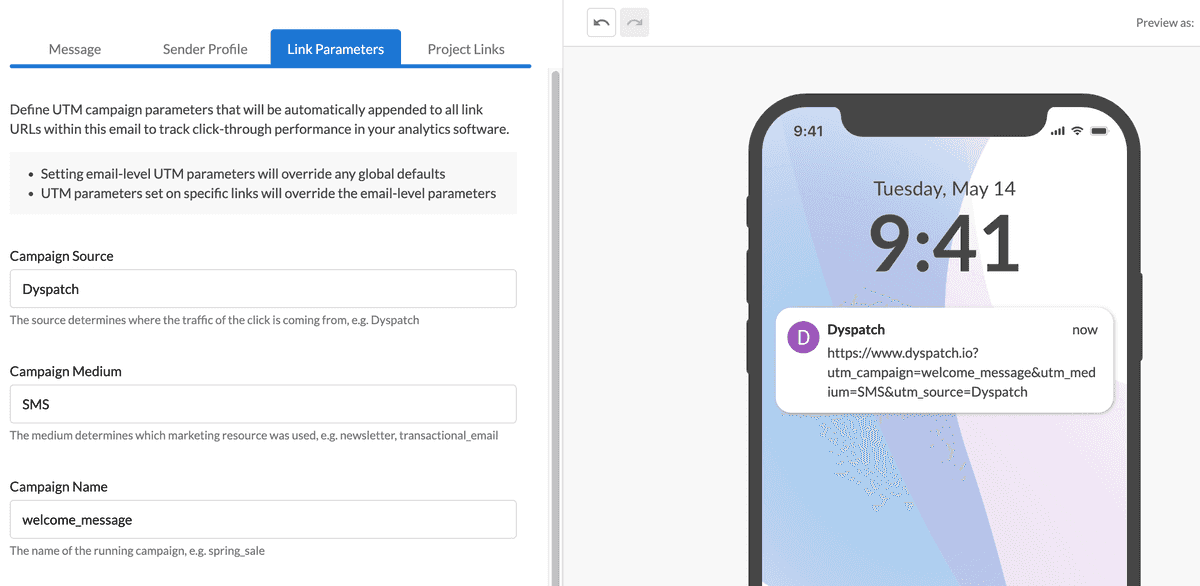
Link Parameters per Workspace
To set UTM parameters for all links in an entire Workspace, or an entire Organization, Admin users can include them in their Admin Link Parameters dashboard.
No matter where your Link Parameters are added, they will be included in your message's preview and character count