Every email draft passes through different stages in Dyspatch before being in the Published state and ready for export.
This article outlines the statuses associated with those stages, what each one means for your draft's progress, and how to rollback and edit from different draft states.
Draft Status Overview
The table below shows each status a draft can have in Dyspatch
| Status | Description |
 | The draft has been submitted for review. Blocks and content cannot be changed. |
 | The draft is in the process of localization. Blocks and content cannot be changed. |
 | The draft is a finished email available for exporting out of Dyspatch. Blocks and content cannot be changed. |
 | The last previously published draft. Blocks and content cannot be changed. |
The Draft Stages and their Statuses
Submitted 
Workspace collaborators have been notified that the draft is ready for review. Collaborators with approver permissions can reject the draft to allow work to resume or approve it to make it a published email. Read more about how draft approval works here: Submitting a Draft For Approval
Localizing 
This draft has been locked while the translations to more languages and locales are created. Check out our Localizing an Email article to find out more about how to localize an email with Dyspatch.
Published 
This draft is now a completed email that has been reviewed and approved. It is ready to be exported from Dyspatch into any of your email sending platforms. To find out about Dyspatch's export options, see our Exporting Emails article.
Approved 
This draft was, but is no longer, the most recently published draft. This draft stays locked so it can be quickly restored. Learn how to rollback to the last published draft with Swap Published Draft.
Drafts List Status Indicators
Select the draft name from the Email Builder to view all its drafts along with visuals displaying what state the email is in.
Standard Approval Workflow
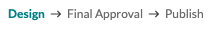
Our standard approval workflow to submit an email will display the breadcrumb for 3 states in the draft list:
- Design
- Final Approval
- Publish
Localization Approval Workflow

The localization approval workflow separates design and copy approval from localizations. When enabled, each draft will display the breadcrumb for 5 states in the draft list:
- Design
- Review
- Localization
- Final Approval
- Publish
Editing Drafts From a Locked State
Unpublish to Edit 
Drafts in the Published or Approved state will have the option to Unpublish to Edit from the draft list page. This can be handy to make small updates or view details about the email that aren't visible from the locked state.
Swap Published Draft 
Once an email has had more than 1 published draft, the last published draft will be in the approved state. The current published draft will now include an option to to Swap Published Draft. This will make the previously published draft the currently published draft.